Kubernetes Deployment
CubeFS can be deployed in a Kubernetes cluster using the helm tool, and each component will directly use the host network. The disk is mapped to the container using hostPath.
Deployment Architecture
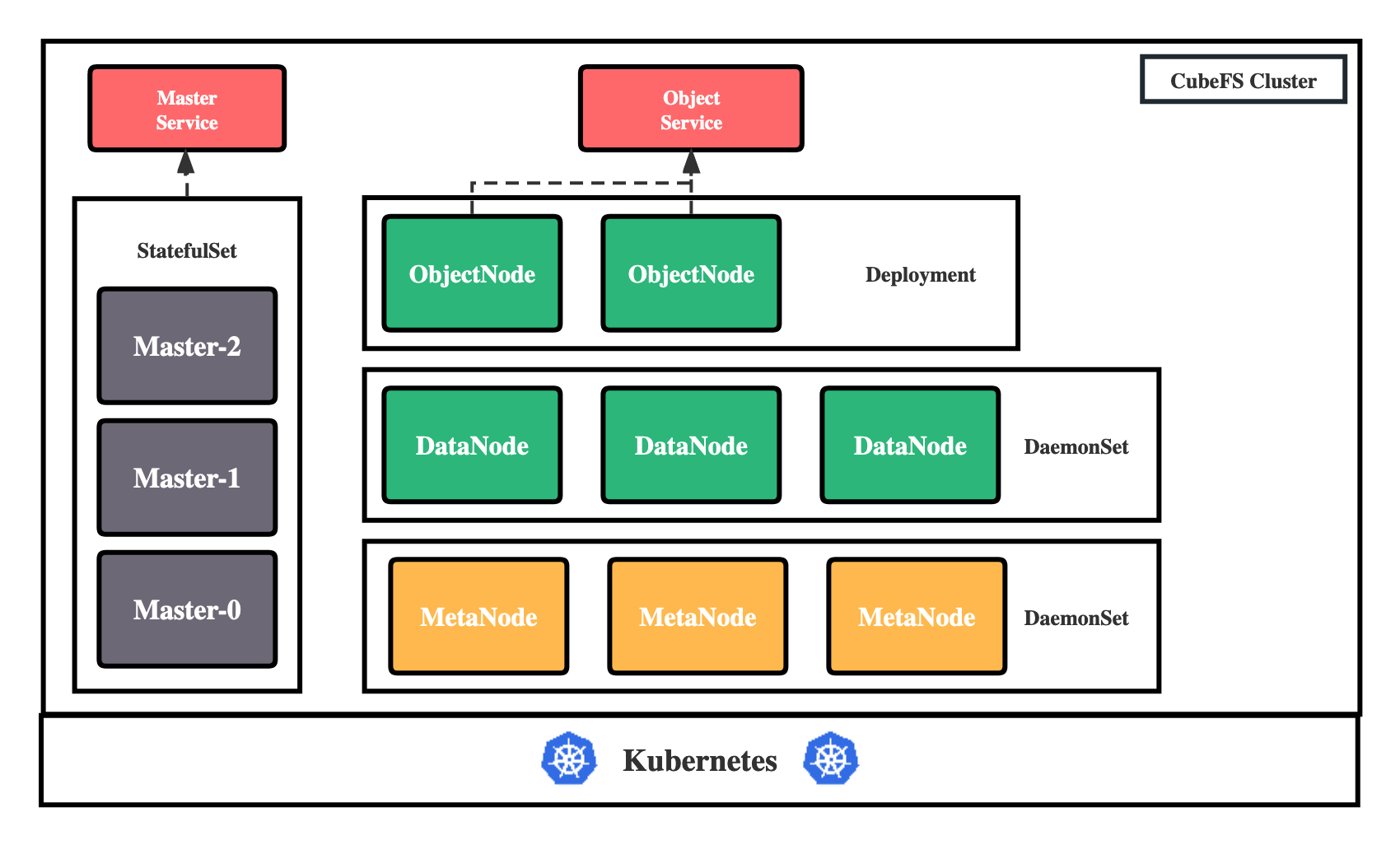
CubeFS currently consists of these four parts:
Master: Resource management node, responsible for maintaining the metadata of the entire cluster, deployed as a StatefulSet resource.
DataNode: Data storage node, which needs to mount a large number of disks to be responsible for the actual storage of file data, deployed as a DaemonSet resource.
MetaNode: Metadata node, responsible for storing all file metadata, deployed as a DaemonSet resource.
ObjectNode: Responsible for providing the ability to provide object storage by converting the S3 protocol, a stateless service, deployed as a Deployment resource.
Machine Preparation
Before starting the deployment, you need to have a Kubernetes cluster with at least 3 nodes (preferably 4 or more, for disaster tolerance) and a version greater than or equal to 1.15.
Then start planning the machine, label the machine with its own label, indicating the role that this machine will play in the CubeFS cluster:
# Master node, at least three, it is recommended to have an odd number
kubectl label node <nodename> component.cubefs.io/master=enabled
# MetaNode metadata node, at least 3, odd or even
kubectl label node <nodename> component.cubefs.io/metanode=enabled
# Dataode data node, at least 3, odd or even
kubectl label node <nodename> component.cubefs.io/datanode=enabled
# ObjectNode object storage node, can be marked as needed, if you don't need object storage function, you can also not deploy this component
kubectl label node <nodename> component.cubefs.io/objectnode=enabled
CubeFS installation will match these labels through nodeSelector and then create corresponding Pods on the machine.
Mount Data Disk
Perform the operation of mounting the data disk on the node marked as component.cubefs.io/datanode=enabled.
View machine disk information
fdisk -l
Format the disk
mkfs.xfs -f /dev/sdx
Create a mount directory
mkdir /data0
Mount the disk
mount /dev/sdx /data0
If there are multiple data disks that need to be mounted on the machine, format and mount each disk according to the above steps, and name the mount directory in the order of data0/data1/../data999.
Install helm
Install helm, refer to official documentation
Get CubeFS Helm repository
git clone https://github.com/cubefs/cubefs-helm.git
cd cubefs-helm
Edit the Configuration
The deployment of CubeFS helm has a large number of configurations, and all configurable items are located in cubefs/values.yaml under the helm project, which includes detailed comments.
Here, a separate configuration file cubefs-helm.yaml is created to cover the key configuration items.
touch cubefs-helm.yaml
The contents of the cubefs-helm.yaml file are as follows:
# Which components to install, if only the server is installed, keep the following configuration. If the client needs to be installed, set csi to true
component:
master: true
datanode: true
metanode: true
objectnode: true
client: false
csi: false
monitor: false
ingress: true
# path.data: The metadata storage path of Master and MetaNode will be stored on the host in the form of hostPath. It is recommended to use a high-performance underlying disk
# path.log: The storage path of all component logs on the host
path:
data: /var/lib/cubefs
log: /var/log/cubefs
master:
# Number of Master component instances
replicas: 3
# The domain name used by the Master Ingres configuration. Remember to resolve the domain name to the entrance of the Ingres Controller. Of course, you can also not configure it.
# Directly configure the IP + port of all Masters at the client
host: master.cubefs.com
objectnode:
# Number of ObjectNode component instances
replicas: 3
metanode:
# Total memory available for MetaNode, in bytes, it is recommended to set it to 80% of the machine's memory, or it can be reduced as needed
total_mem: "26843545600"
datanode:
# The disk that DataNode needs to use, multiple disks can be mounted
# Format: mount point: reserved space
# Reserved space: in bytes, when the remaining space on the disk is less than this value, data will no longer be written to the disk
disks:
- /data0:21474836480
- /data1:21474836480
# CSI client configuration
provisioner:
# Kubelet's main directory
kubelet_path: /var/lib/kubelet
Deployment
Use the following command to deploy CubeFS:
helm upgrade --install cubefs ./cubefs -f ./cubefs-helm.yaml -n cubefs --create-namespace
Then use the command kubectl get pods -n cubefs to wait for all component statuses to become Running:
$ kubectl -n cubefs get pods
NAME READY STATUS RESTARTS AGE
datanode-2rcmz 1/1 Running 0 2m40s
datanode-7c9gv 1/1 Running 0 2m40s
datanode-s2w8z 1/1 Running 0 2m40s
master-0 1/1 Running 0 2m40s
master-1 1/1 Running 0 2m34s
master-2 1/1 Running 0 2m27s
metanode-bwr8f 1/1 Running 0 2m40s
metanode-hdn5b 1/1 Running 0 2m40s
metanode-w9snq 1/1 Running 0 2m40s
objectnode-6598bd9c87-8kpvv 1/1 Running 0 2m40s
objectnode-6598bd9c87-ckwsh 1/1 Running 0 2m40s
objectnode-6598bd9c87-pj7fc 1/1 Running 0 2m40s
The key logs of each component will be output in the container standard output, and the detailed logs after running will be stored in the path.log configuration address mentioned above. If the startup fails, you can check it with the logs. The common reasons for startup failure may include:
- DataNode data disk path configuration error
- Component port is occupied
- The total available memory of the configured MetaNode is greater than the actual physical memory
Specific problems need to be analyzed in conjunction with specific scenarios. For more difficult problems, you can try to seek help from the community.


